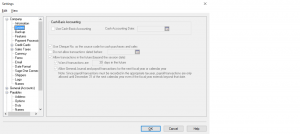Purchase Journal Remain on “Pay Later” Mode
If your in purchases and the “Pay Later” method will not remain on the screen try two steps.
Go to Vendors and under Options tab check the vendor is set as pay later. See below.
If this is set up ok, check the system is set up correctly.
Drop down the Setup menu on home page – Settings – Company – System.
“Cash Basis Accounting ” should be un-checked.
Hope one of these two methods will help.
Let me know if you have any other questions.
nk