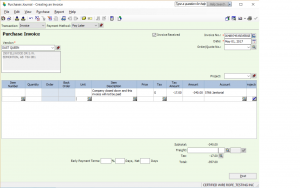Accounts Payable Reversing an Invoice
Hello again,
This tutorial is how to reverse an accounts payable invoice that is not going being paid.
open the payable journal and select the vendor or supplier.
the entry should look like this.
From the top:
Transaction = Invoice
Payment Method = Pay later
Invoice = I entered the original invoice number followed by REVERS
Item Description = I just wrote an explanation why this invoice is being reversed. You can write your own so it makes since.
Amount = make sure their is a – (negative) sign beside the amount.
The GST should calculate automatically.
and Post or Record.
You can go into Payment journal as if you are making a payment. accept the two amounts, the positive and negative amounts. the net result to the bank is zero. and post. for chq number you can use the word LINK.
and Record.
Hope this helped.
Let me know if you have any other questions.
nk